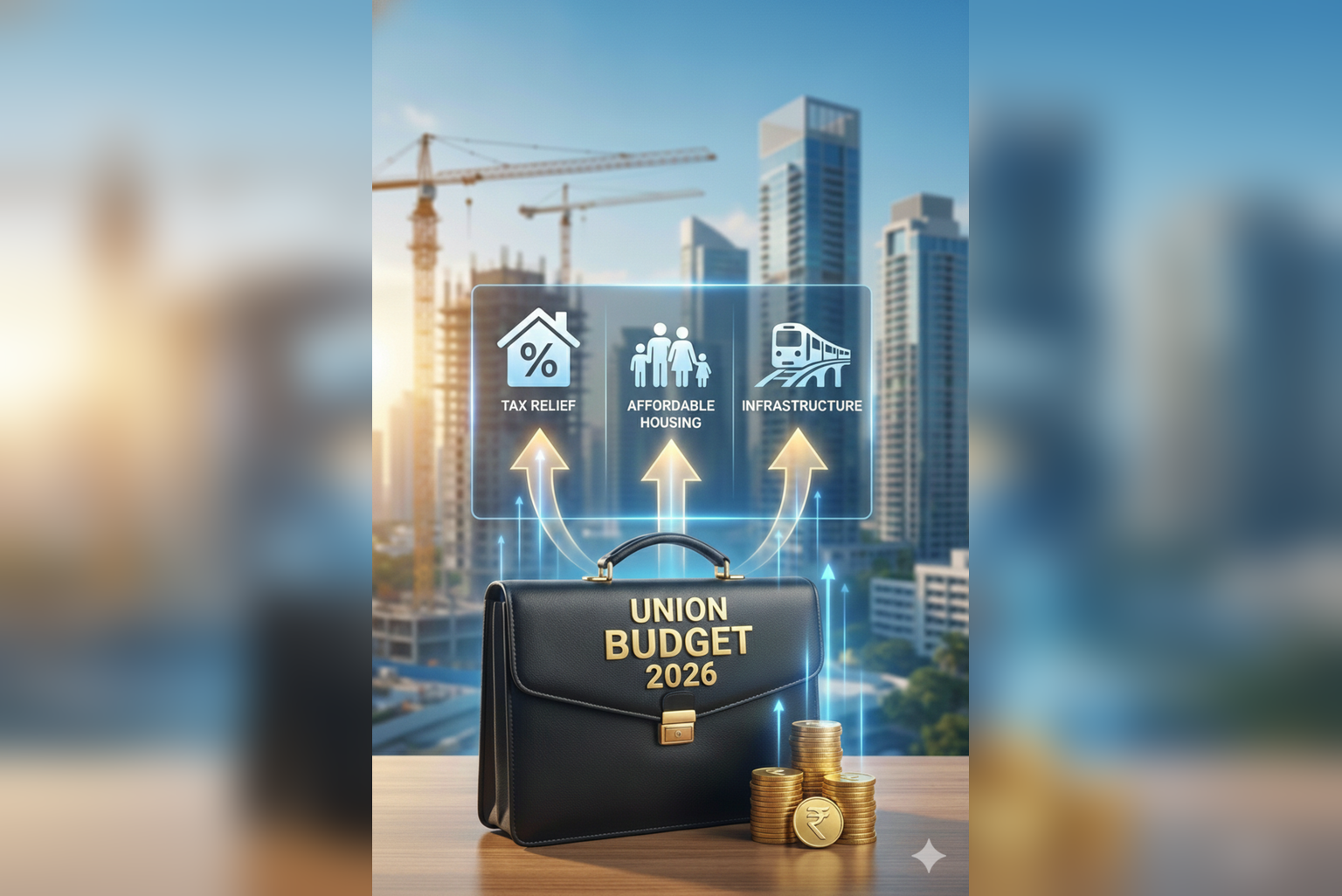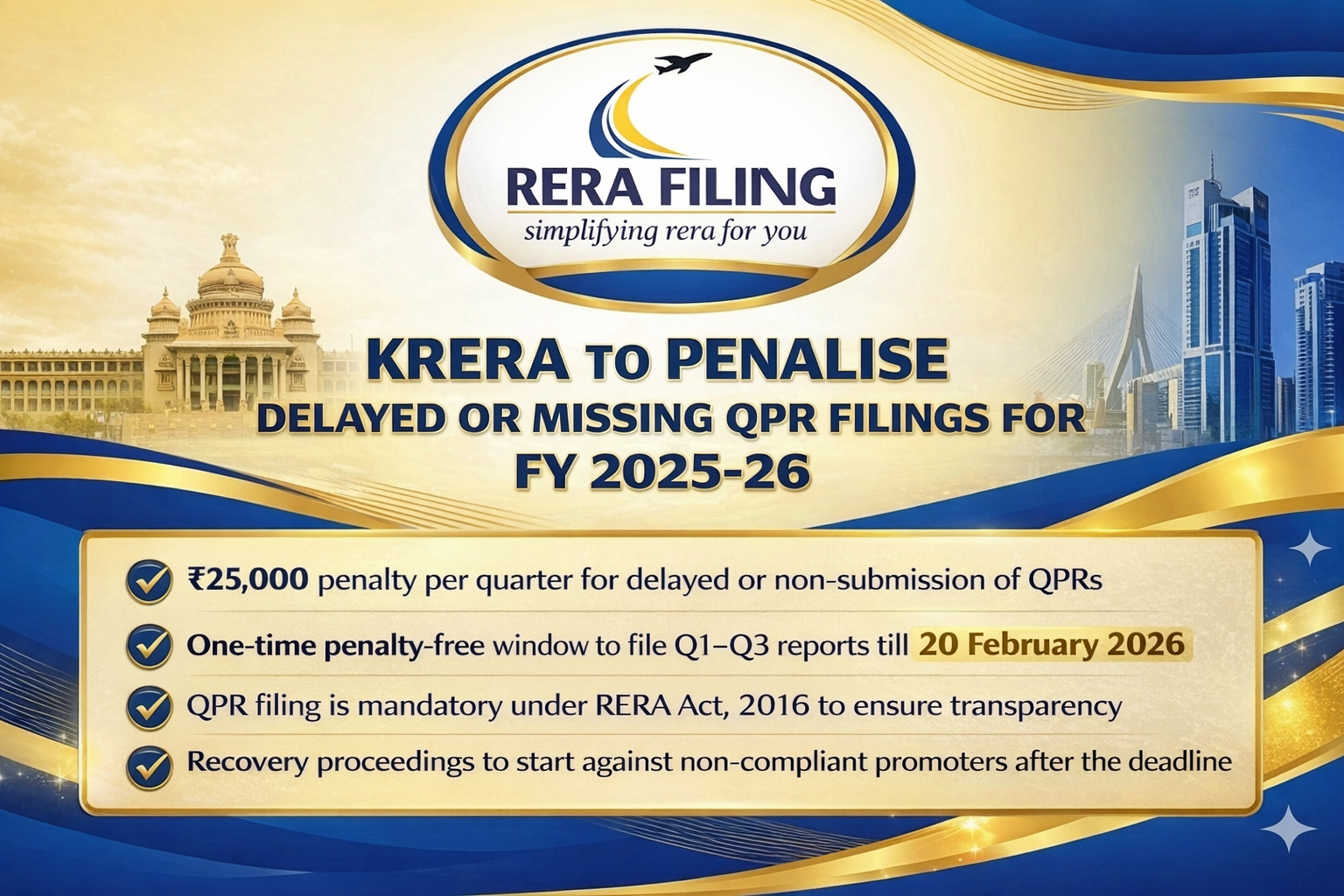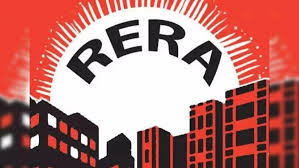- General
- Tuesday 26th August 2025
- Author: Riya Kapoor
Highlights
-
Essential Checks are Registration number, project status, approvals, and RERA certificate.
-
Red Flags to Avoid are Missing details, fake RERA numbers, and unlisted projects.
Introduction
Buying property is a major financial commitment, and no one wants to fall into the trap of fake promises or delayed handovers. To safeguard homebuyers and ensure accountability, the government introduced the Real Estate (Regulation and Development) Act, 2016 (RERA). Under this law, developers must register their projects on the state’s RERA portal before advertising or selling them.
Every registered project receives a unique RERA number, which buyers can check online. This simple step can save you from fraud and ensure your investment is safe. In this article, we will explain why RERA verification matters and how you can check it in a few minutes.
Why You Must Check RERA Registration Before Buying
Verifying RERA details is not just a suggestion; it is your first line of protection. Here’s why it is important:
-
Ensures Legitimacy :Confirms the project is approved by the authority.
-
Provides Transparency : Buyers can access sanctioned plans, carpet area, timelines, and more.
-
Legal Security :You can raise complaints through the RERA authority in case of issues.
-
Assurance of Timely Delivery : RERA imposes penalties on developers for delays.
-
Financial Safety : Helps avoid fraud or investment in unapproved projects.
What Do You Need to Check RERA Details?
Before you begin, keep these details ready:
-
The RERA Registration Number (usually in brochures or advertisements).
-
Project Name.
-
Developer’s Name.
-
The State where the property is located.
Step 1: Open the State RERA Website
RERA is a state-level system, so visit the official RERA website of the state where your property is located.
For example:
-
Maharashtra → maharera.mahaonline.gov.in
-
Uttar Pradesh → up-rera.in
-
Karnataka → rera.karnataka.gov.in
Step 2: Go to Project Search Section
On the homepage, find options like:
-
Registered Projects
-
Search Projects
-
Project Details
Step 3: Enter the Details
You can search by:
-
RERA Registration Number (best option for accuracy)
-
Project Name
-
Developer’s Name
Step 4: Review the Information
Once you find the project, check:
-
Project Name & Promoter Name.
-
Current status (Ongoing or Completed).
-
RERA Registration Number validity.
-
Start and expected completion dates.
-
Approved layout and floor plans.
-
List of approvals and NOCs.
Step 5: Download the RERA Certificate
The portal allows you to download or print the official certificate for future reference.
How to Check Without a RERA Number?
If the developer hasn’t given the number:
-
Go to the state RERA portal.
-
Search using the developer name or project name.
-
If nothing appears → This is a warning sign.
Red Flags You Shouldn’t Ignore
-
The project is not listed on the official portal.
-
The RERA number shown in ads is not traceable.
-
Developer avoids sharing RERA details.
-
Registration appears expired.
Final Words
Verifying RERA registration takes just a few minutes, but it can save you from legal hassles, financial loss, and years of stress. Always confirm details on the official state portal before making any payment.
Copyright © 2026 RERA Filing. All rights reserved.
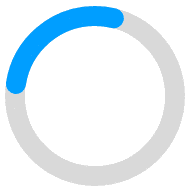
 Rera Act
Rera Act
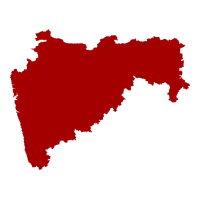 Maharashtra
Maharashtra
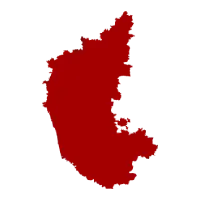 Karnataka
Karnataka
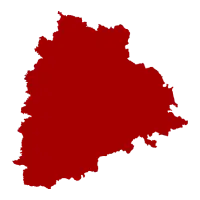 Telangana
Telangana
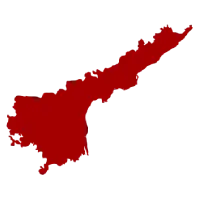 Andhra Pradesh
Andhra Pradesh
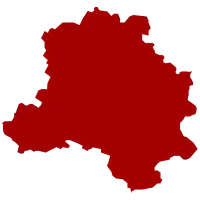 Delhi
Delhi
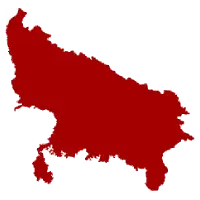 Uttar Pradesh
Uttar Pradesh
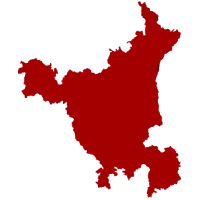 Haryana
Haryana
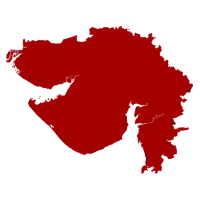 Gujarat
Gujarat
 Bihar
Bihar