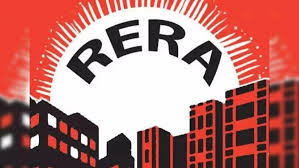- General
- Author: Riya Kapoor
Highlights
-
The UP-RERA Authority has established a well defined online process for handling of complaints,
-
The complainant visits the UP RERA website and files his complaint using the complaint link provided on the home page of the web portal. He pays the fee online using a payment gateway.
-
He fills the online complaint form and it is mandatory for him to submit all the payment details along with the documentary evidence.
The UP-RERA Authority has established a well defined online process for handling of complaints, filed by the allottee or the promoter or the real estate agent, as the case may be. Some of the important steps in this electronic management system of the complaints are as follows:
- The complainant visits the UP RERA website and files his complaint using the complaint link provided on the home page of the web portal. He pays the fee online using a payment gateway.
- He fills the online complaint form and it is mandatory for him to submit all the payment details along with the documentary evidence. He is required to upload all necessary documents in support of his complaint. This helps the Authority in expeditious and judicious disposal the complaints.
- The system allocates the complaint to the respective UP RERA benches based on the district in which the project is located. Complaints pertaining to projects in NCR are assigned to Gautam Buddh Nagar bench of the Authority and complaints from the districts other than the NCR are assigned to Lucknow Bench of the Authority.
- System-generated notices are sent to both the complainant and respondent through emails. The complaint along with the attachments is made visible on the dashboard of the promoter. Adequate communication alerts are sent to both the complainant and respondent through email and SMS.
- The respondent is required to file his reply-written statement on the date of first appearance. The advantage of this system is that in some instances the case is decided even on the first date.
- At any point in time complainant can check the complaint status and proceedings online by entering his/her complaint number on the Complaint Status link provided on the UP RERA website.
- On the date of hearing a system-generated Cause List is printed and displayed on the notice boards for the parties to check their allocated bench and the sequence of hearing. The Cause list is also displayed on the LED screens placed in respective benches and offices.
- During the hearing, both parties are required to present their case and arguments are heard by the Presiding Officer. Proceedings of the day are posted on the Confidential Page 66 of 89 complaint page of the portal as far as possible by the next working day and the next date is assigned. The parties get alert through email and SMS. A case is generally decided in three to four hearings.
- The final order is uploaded on the portal on the date of signatures of the bench which is instantly emailed by the system to the parties and is visible on the promoter’s dashboard also. The parties are sent alerts through email and SMS when the final order has been passed and uploaded.
- U.P RERA web portal provides for an online provision for updating the proceedings of the hearing, allocation of next hearing date, uploading of interim and final orders.
Copyright © 2026 RERA Filing. All rights reserved.
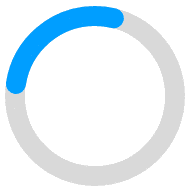
 Rera Act
Rera Act
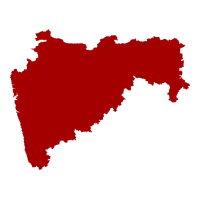 Maharashtra
Maharashtra
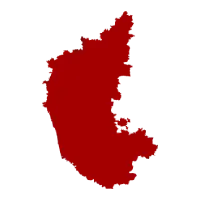 Karnataka
Karnataka
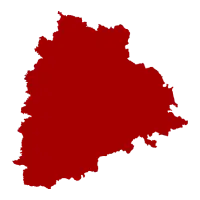 Telangana
Telangana
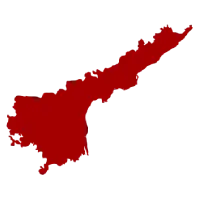 Andhra Pradesh
Andhra Pradesh
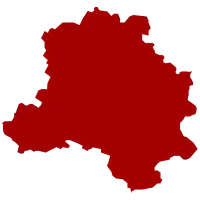 Delhi
Delhi
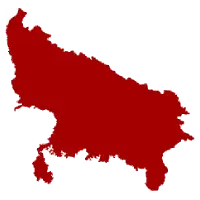 Uttar Pradesh
Uttar Pradesh
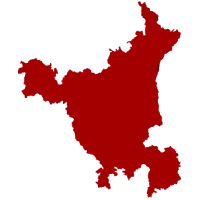 Haryana
Haryana
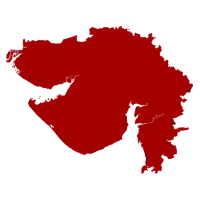 Gujarat
Gujarat
 Bihar
Bihar