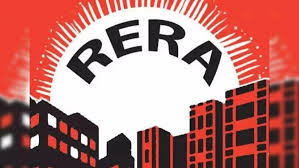- General
- Author: Shreya Uppal
Highlights
-
With the advancement in technology, the Government is steadily switching towards Digital India and hence providing each and every service digitally thus benefitting the consumer in every way.
-
The RERA (Real Estate Regulatory Authority), Andhra Pradesh is one of the examples of providing many services through online procedures.
With the advancement in technology, the Government is steadily switching towards Digital India and hence providing each and every service digitally thus benefitting the consumer in every way. The RERA (Real Estate Regulatory Authority), Andhra Pradesh is one of the examples of providing many services through online procedures.
Before initiating the procedure of filing complaint with the authority, one must thoroughly go through the below-mentioned steps for the complaint registration:
Step 1: Click on Registration Link under APRERA Home Page. Select Complaint Registration link under ‘Registration’ (in Home page).
Step 2: A Complaint registration page will get displayed upon which one needs to fill the complaint details, subject of the complaint and the supporting documents and then thereby has to declare.
Step 3: To fill the complaint details, one must fill the complaint against and complaint by column.
Step 4: To fill the details of the complainant, mention the unique ID of the concerned person/project and thereby submitting the details of the respondent with the unique ID.
Step 5: The supporting document like fee receipt, affidavits need to be attached and thereby saving and continuing the form. If the complainant wants to download his/her application, click ‘Download PDF’ or print his/her application click ‘Print’, then next click proceed for Payment button.
Step 6: Pay the requisite amount of Rs.1000/- as complaint fee and proceed for the payment. Click the Make Payment button. It will redirect to Payment Gateway page where an agent can pay Registration Fee through Net Banking/Debit Card/Credit Card. Once payment confirmed, an acknowledgment page will be displayed.
For Project Registration, Click here.
Tags: Complaint, APRERA, registration.
Copyright © 2026 RERA Filing. All rights reserved.
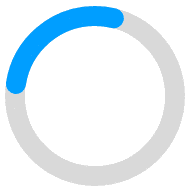
 Rera Act
Rera Act
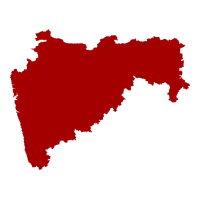 Maharashtra
Maharashtra
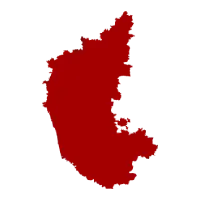 Karnataka
Karnataka
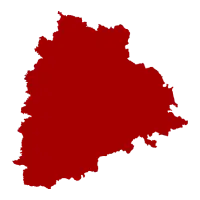 Telangana
Telangana
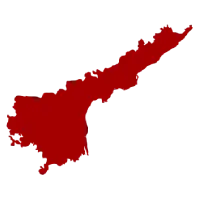 Andhra Pradesh
Andhra Pradesh
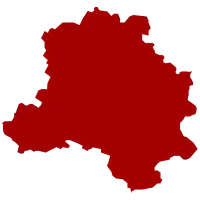 Delhi
Delhi
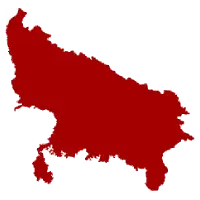 Uttar Pradesh
Uttar Pradesh
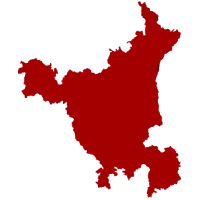 Haryana
Haryana
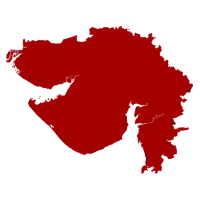 Gujarat
Gujarat
 Bihar
Bihar